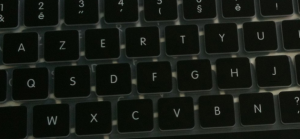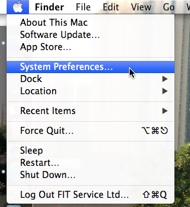How to activate dual keyboard on your mac for the FIT Service Protection :
Click the Apple icon in the upper left corner, then click “System Preferences…”
Click “Language and Text,” then the “Input Sources” tab.
 |
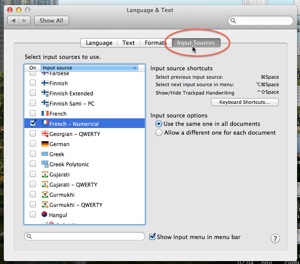 |
Check the language “French – Numerical” to be available for keyboard layouts. Then click “Show Input Menu in Menu Bar” to make all selected languages available when you click the flag icon in the menu bar at the top of the screen. For example, if the U.S. flag is displayed, you can click it and select the French keyboard language from the drop-down menu.
 |
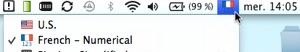 |
Voila.